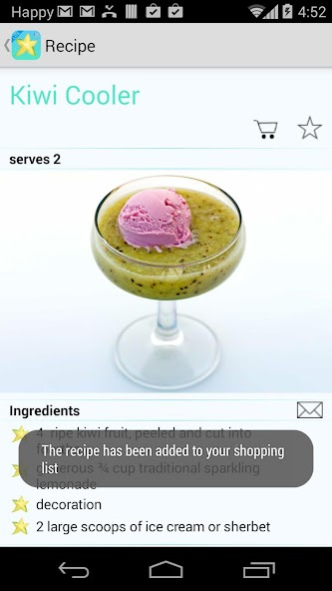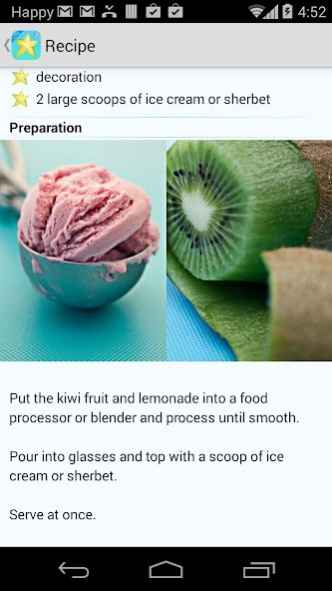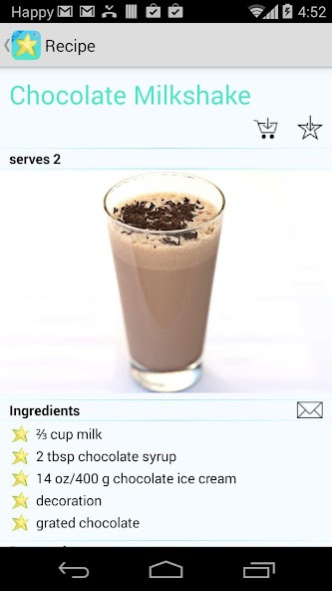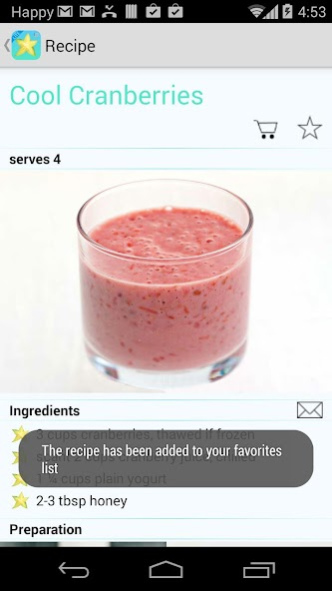Smoothies LITE 1.2
Free Version
Publisher Description
Smoothies LITE contains 15 recipes to test the full funtionallity of the Smoothies Android App.
B-APP ™ respects your privacy. This app does not require any access to your information or phone features.
The recipes in this app include a wide range of both sweet and savory treats and are divided into five chapters.
Energy Explosion! is the one to turn to in the morning when you need to kick-start the day or when you’re pushed for time and simply can’t fit making a snack into your schedule.
Health Booster! is packed with recipes for maximizing your wellbeing, offering easy and tasty ways to revitalize your looks and refresh a sluggish system. These smoothies and juices are great for keeping you in tip-top condition and are both tempting and nutritious for anyone recovering from an illness.
The astonishing range of thirst-quenching and refreshing juices in Juicy Joy! is indeed a colorful and luscious delight that will spoil you for choice.
When your energy is flagging and the day begins to drag, turn to Perfect Pick-Me-Ups! for a timely reviver.
Finally, Super Shakes! is for children of all ages with both family favorites and great new ideas.
About Smoothies LITE
Smoothies LITE is a free app for Android published in the Health & Nutrition list of apps, part of Home & Hobby.
The company that develops Smoothies LITE is B-APPs. The latest version released by its developer is 1.2.
To install Smoothies LITE on your Android device, just click the green Continue To App button above to start the installation process. The app is listed on our website since 2014-04-29 and was downloaded 16 times. We have already checked if the download link is safe, however for your own protection we recommend that you scan the downloaded app with your antivirus. Your antivirus may detect the Smoothies LITE as malware as malware if the download link to com.buenavistastudio.smoothieslite is broken.
How to install Smoothies LITE on your Android device:
- Click on the Continue To App button on our website. This will redirect you to Google Play.
- Once the Smoothies LITE is shown in the Google Play listing of your Android device, you can start its download and installation. Tap on the Install button located below the search bar and to the right of the app icon.
- A pop-up window with the permissions required by Smoothies LITE will be shown. Click on Accept to continue the process.
- Smoothies LITE will be downloaded onto your device, displaying a progress. Once the download completes, the installation will start and you'll get a notification after the installation is finished.